
support
Connecting your EXISTING Boom Slingers Account ON STEAM
Step 1
Open Boom Slingers on Steam. The game will then ask if you already have an account.
Step 2
If you already have a mobile account, go to the settings tab on your mobile device and click the Account Link Button and get the code.
Step 3
Enter the Custom ID into Steam and your accounts will be linked! Enjoy Boom Slingers on both of your devices!
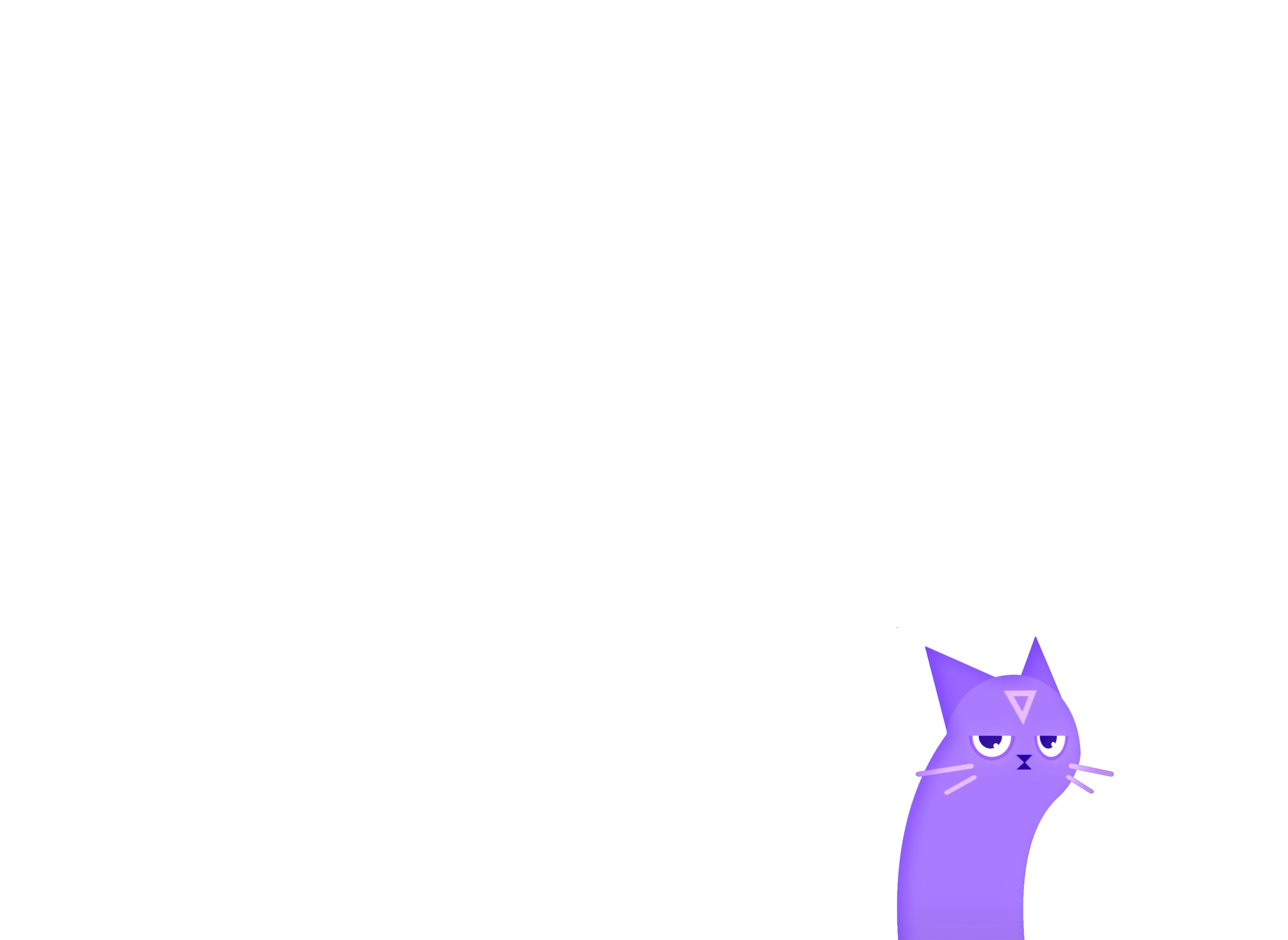
I didn’t get my purchase!
If you’ve tried making a purchase but your order was canceled, you will not be charged for that order.
Sometimes Google or Apple might reserve the amount from your card. Don’t worry, it will usually get refunded automatically in 24 hours.
If 24 hours have passed and you have still not received your purchase, please contact us at support@boomcorp.io or join the official Boom Slingers Discord server and contact one of the admins.
The game does not open
Please try installing the game again. Your progress is saved on your Google / Apple account!
HOW DO I LEVEL UP?
Upgrade Battle Cards to level up and get more Player HP!
how can i transfer my account from android to ios? (or vice versa)
Please send us an email to support@boomcorp.io or join our Discord server and open a support ticket along with a screenshot of your settings account from the device you are transferring from.
how can i contact you?
Send us an email to support@boomcorp.io or join our Discord server and open a support ticket.



